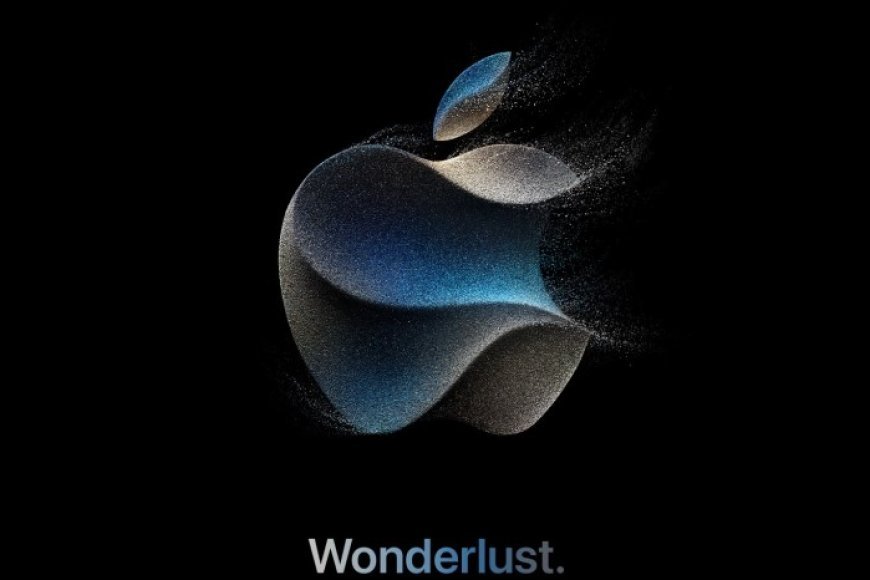After the iOS 16 update, the always on display feature appeared, which is the feature that gives you interactive options with the lock screen on your iPhone, but when the update was introduced, there were a few features limited to the clock, date, and a few other things, but if I want to customize the iPhone lock screen more than that Here’s the solution.

Do you want a new set of gadgets that work on your iPhone lock screen?
LockWidget provides a wide range of lock screen widgets such as: weather, lock launcher, contact launcher, quotes, health, photos, social media icons, emojis, clock, time, calendar, countdown, and more. There are more widgets that are customizable, You can customize the URL to redirect to a specific site, edit the fonts, theme styles, and even the background opacity to adjust it in line with your preferences.
Smart widgets to customize the iPhone lock screen on iOS 16. Here are the most prominent of them:
- Weather widget
- Set GIFs with dynamic effect on lock screen.
- Photo widgets on the lock screen: including emoji icons, pixel art, emojis, stylish icons and more…
- App Launcher Widget: Quickly launch your favorite games and applications on the lock screen without entering the phone.
- Text on lock screen widget: Personalize your signature on the lock screen using tons of fancy fonts.
- Custom lock screen widget with quotes:
- Countdown widget on the lock screen: Christmas countdown, for example.
- Calendar widget on the lock screen.
- A widget to make a list
- Health widgets: Steps, Sle d Kcal on lock screen.
- World clock widget on the lock screen.
More features to come, stay tuned for updates.
Additional features of the LockWidget – Themes, LockScreen application to customize the iPhone lock screen
– Lock screen wallpapers HD
– High quality wallpapers for both iPhone and iPad
– Unique 4K wallpapers with multiple styles.
– LockWidget also provides well-designed home screen widgets, themes, and useful widgets for iOS16.
– Support custom and preview mode before deploying your lock screen, easy to setup and change.
– Home screen dashboard with multiple exciting functions.
– Easy to adjust and set up in simple steps
Note:
LockWidget is compatible with Apple Health and uses data to display your step and activity if you select one of the widget types. LockWidget’s permission to access this data is controlled through the Apple Health app.
To download the application From here
#How do I add a widget on the iPhone? #How do I make a widget? #How do I put a picture in the widget? #Widget applications #Widgets for iPhone ios16 #Lock screen widgets ios16