Have you ever wondered why people use Telegram when other social media platforms can fulfill most of their needs?
Why Telegram and not others?
Well, there are two reasons why people prefer to use Telegram, one of them is the top-notch privacy and security that Telegram provides to the user by enabling end-to-end encryption. The second advantage is that you can build a comprehensive group of audiences without any limitations or restrictions. In most messaging apps, we can send messages to individuals and a group of people by creating a group chat. However, Telegram has the Channels feature which enables users to manage a wide range of audiences. Of the masses in one place.
This channel platform has a unique feature that a group can consist of 200,000 members, and the channel has no member restrictions at all.
If we take a look at the top 100 Telegram channels, most of them are related to news, media, videos, movies, music, sports and fitness. All the mentioned content has a wide audience and following. Hence, sharing it via Telegram channel is the easiest and smartest way. However, maintaining the channel also involves some challenges – people who share movies and videos face this “copyright suspension” issue more than others.
If your Telegram channel is facing the same problem and you came here to ask for help, we are happy to tell you that you are in the right place, in this blog, we will discuss what copyright infringement means, how to fix this problem, and what you can do to prevent this from happening in the future.So, without Talking more, let’s get to the detailed explanation.
What is copyright infringement on Telegram?
The possible reason behind “This channel is unavailable due to copyright infringement” on Telegram, and before you panic about what happened to the Telegram channel you created, you are in a position to understand what the term “This channel is unavailable due to copyright infringement” means.
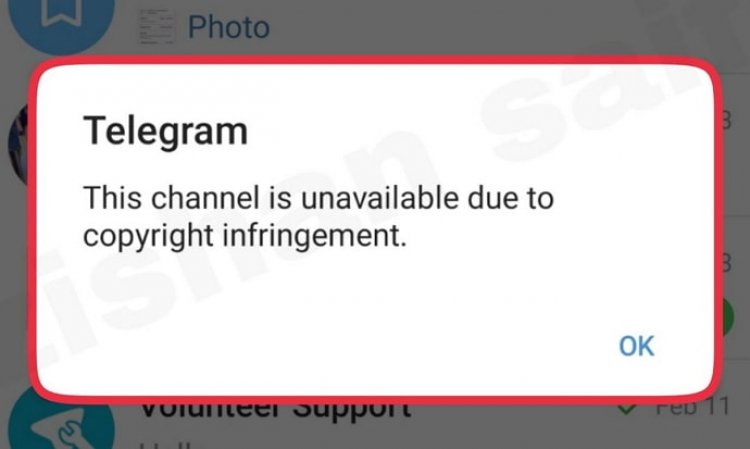
First, copyright is the right of the owner of a work to produce a copy of it in any other format or on any other platform. Also, those authorized by the owner can reproduce the work in various forms. The word infringement means violation of a right or rule, hence, it is clear that if you copy the work and publish it without taking proper permission from the owner and without giving proper credit, it is called copyright infringement.
You may be wondering if it’s Telegram that checks all these activities and ends up restricting your account. The answer is no. Only when the original owner of the work contacts Telegram stating that his work is being distributed in a channel without any authorization from him, then after verifying the request via Telegram, Telegram will send a warning to the channel owner.
So, the bottom line is that if you copy, reproduce, publish or publish any of the work of others without having the appropriate authority and right, you are clearly publishing a copyrighted work. Therefore, the action taken by Telegram was appropriate and appropriate.
How to Fix “This channel is unavailable due to copyright infringement” on Telegram
We understand that you created your channel after putting in a lot of work and effort. So, once your channel gets a restriction like this, you may be desperately searching if there is a way to get your channel back, because it is difficult to lose a channel where you have built a large audience, so don’t worry, we have a way to get your channel back.
The method we will list is a legitimate way to restore your Telegram channel, and it is worth spending some time to restore your channel.
Step 1: Open your email (Gmail, Hotmail, etc.) on your smartphone and make sure you are logged in to the email account you want to send the mail through.
Step 2: Click on the compose option located at the bottom right corner of your screen. Once you click on that, you will be taken to the space to compose a new mail.
Step 3: Now, we will write a mail to the Telegram administration to restore your channel. So, in the Email tab, add the following email addresses: [email protected] , [email protected] , [email protected].
Step 4: Now, on the blank email compose page, describe your situation and state the description you would like to receive.
For example, you could create a message like this:
“I received a warning from Telegram to remove some copyrighted content which is published on my channel. I do respect the work of other creators and agree to the policy and rules of Telegram, which is why I deleted the copyrighted content that is being posted on my channel. I have built this channel after putting in so much work and time. So, if you could give me access to my channel, it would help me greatly.”
This is just an example. The purpose of this example is to give you an idea of what you can mention in a body part.
Step 5: Once you’ve finished the body part of the email, now it’s time to add details about your channel to make recovering your account easier. Add your channel name, owner ID username and channel link clearly at the end of the mail.
Finally, end the email with your greetings and your name.
Within 24 hours, your channel will be restored and some people get their channel back within 6-7 hours after sending the restoration request through email.



