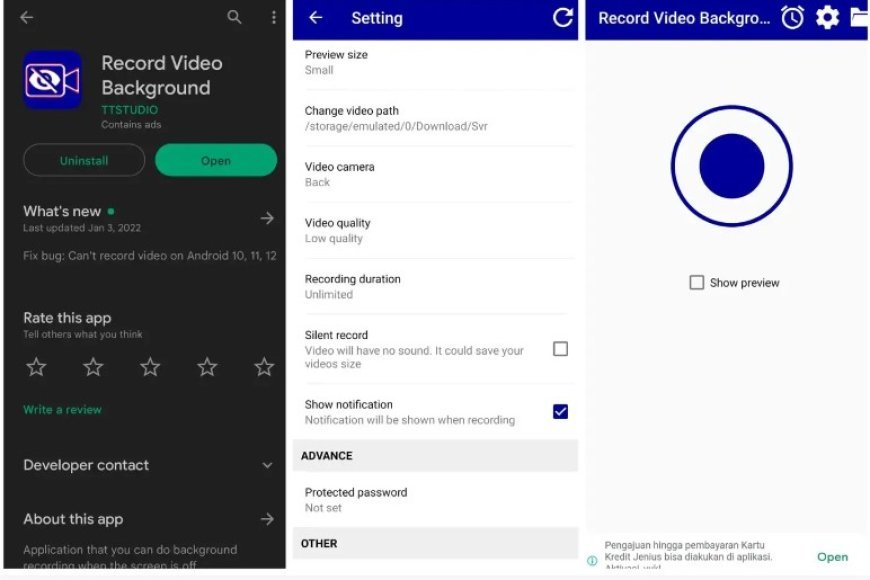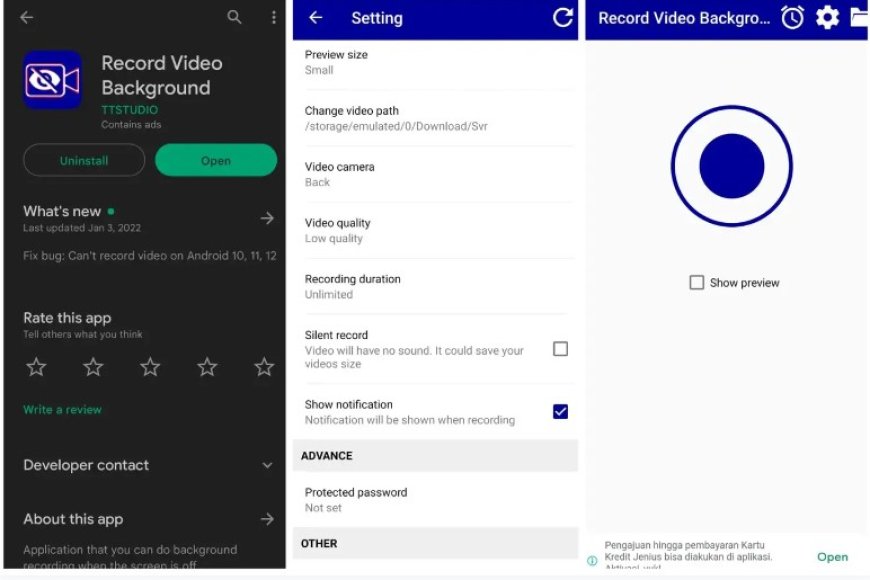
Screen recording app for Android
Have you ever wanted to secretly record a video without letting others know about it?
Well, the video recording app is here to help you. This app lets you record videos with the screen off, making it perfect for secret recordings or conserving battery life. Using this feature, you can easily capture videos without anyone noticing and without consuming the battery life of your phone.
We’ll walk you through how to use the Record Video background app and show you how easy it is to record videos while the screen is off. Let’s get started!
Screen recording application Record Video Background
To start using and downloading the application, follow the following steps.
1- Download and install the background video recording app from Google Play Store. It’s free and easy to use, download the app From here
2. Open the app and grant it the necessary permissions to access your camera, microphone, and storage space.
3. Click on the Settings icon in the upper right corner.
4. Adjust the video quality and duration according to your preference. You can also choose whether you want to record with or without sound, and whether you want to save the video to the SD card or internal memory.
5. Click on the large recording icon in the middle and start recording. You can either turn off your screen or minimize the app and do other things on your phone while it’s recording in the background. To stop recording, tap the recording icon again.
6. You can find the recorded videos in the gallery tab of the app or in your phone’s file manager.
Background video recording app is a great tool to record videos while the screen is off. So why wait? Download the video background recording app and start creating amazing videos like never before! Remember, always use this technology responsibly and legally.