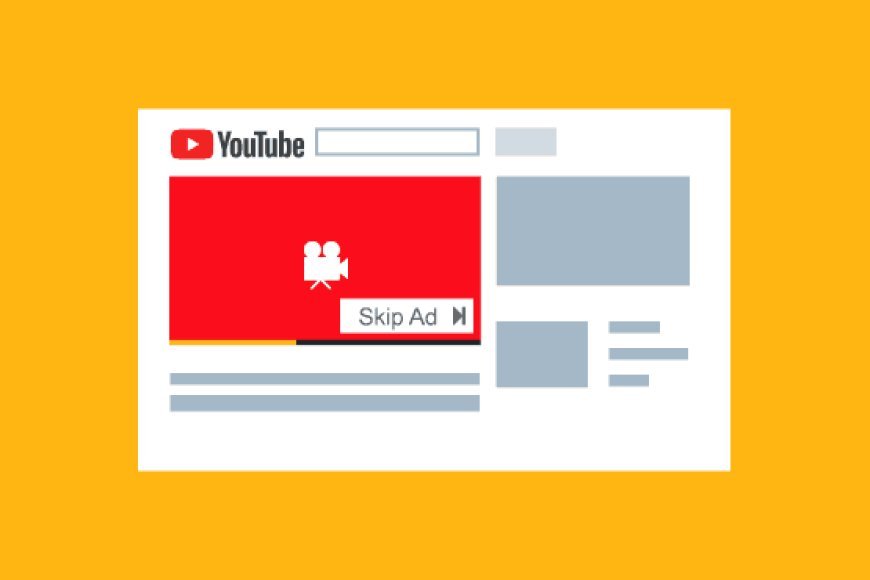Your YouTube channel includes all your playlists and uploaded videos with a description of your channel. But the most notable element is when viewers visit your channel they watch a featured video, or default video, which is the video that plays automatically when they visit the channel. You should set the featured video you want your audience to see first.
This video may be your most recent upload, which contains important updates, or it may be a general welcome message, such as a message from the channel or content owner.
To do this step, do the following:
Enable featured tab on YouTube channel
1. Click your channel name in the upper right corner of the YouTube screen to open a drop-down menu.
2. Click My Channel to open your channel page.
3. Click Channel Settings to open the settings page.
4. From Tabs and choose from Layout
5. out of the box”Special video for returning subscribers” Featured video for returning subscribers Select the video you want.
5. Click publish to save the changes.
Customize distinct sections in the YouTube channel

First, create a section:
1. Log in to YouTube studio.
2. Click on Personalization and then Format from the left menu
3. Click Add Section at the bottom of the page.
4. Choose your content from the list.
- Videos: Click this option to highlight current, past, and upcoming uploads, trending videos, short videos, or live streams.
- Playlists: Click this option to highlight single playlists, multiple playlists, and playlists you’ve created.
- Channels: Click this option to highlight subscriptions and featured channels.
5. Click Publish.
Second, modify the section:
1. Log in to YouTube studio.
2. Click on Personalization and then Format from the left menu.
3. At the bottom of the page, click the options icon in the section you want to edit and click Edit section content.
4. On the Edit screen, make changes to the section content.
5. Click Publish.
Third, arrange the sections in your channel:
1. Log in to YouTube studio.
2. Click on Personalization and then Format from the left menu.
3. At the bottom of the page, click the vertical bar in the section you want to move, then drag and drop it to rearrange it.
4. Click Publish.