Saturday 07/December/2024 – 09:24 PM
Citizens began searching for how to provide an Internet package on their mobile phones and at home. This is after the Egyptian Telecom Company announced an increase in the prices of internet packages, so many individuals began searching for how to reduce their consumption in easy ways, to prevent the package from running out before the renewal date expires, which causes a problem for citizens, especially since using the internet has become an essential part of life. Egyptian society.
We present to you in the following report, Steps to provide a mobile internet packageHow to maintain your home internet package, how to reduce internet consumption from your mobile phone, especially with the increasing search by citizens who want a way to reduce internet consumption in order to face the increase in internet package prices.

Providing a mobile internet package
Many citizens began searching for How to provide a mobile internet packageWhich is done through some simple steps through which this package can be provided to you in all its types, as the individual activates the data saving mode, which does not allow the applications on the device to connect to the Internet via wifi only without connecting to your mobile data, which saves a lot From your package, and to activate data saving mode, please follow the following steps:
- Go to the Settings application located on your home screen.
- Click on the Network and Internet icon from the icon in front of you.
- Click on the data saving icon.
- Click on turn data saving mode on or off.
- The data saving icon appears in the notifications that appear to you, which contributes to maintaining your package.
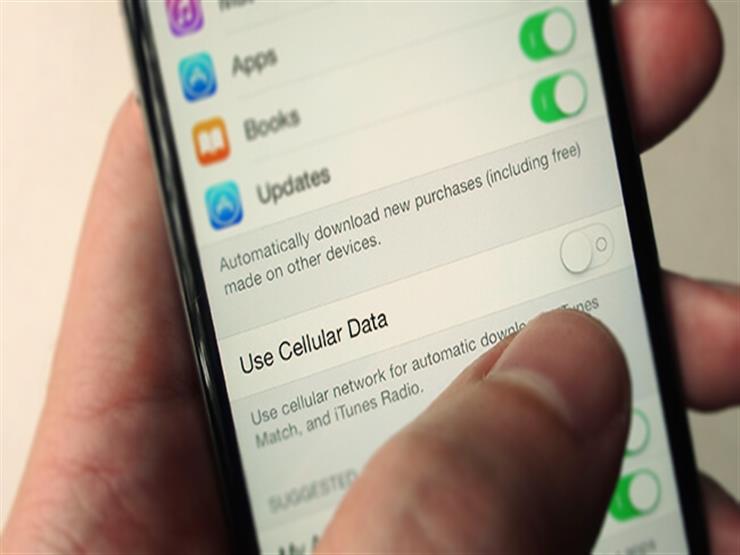
How to maintain our home internet package
Some users of our home internet networks face the problem of running out of their package in the middle of the month or a few days before the renewal date, which forces them to renew it more than once a month, and incur high costs, especially with the high prices of internet packages, so we present to you a way to maintain the package. We use home Internet through the following steps:
- Security of the Wi-Fi network from hacking: It is important for everyone who owns a Wi-Fi network to ensure that the network is secure from unknown people entering and using the network without your knowledge, so you must view the list of users by entering the router page.
- Reducing the quality of videos: In light of the high prices of packages, one of the important things for an individual subscribed to a home Internet service is to reduce the quality of videos, which contributes to a significant increase in consumption, or downloading an application that limits the use of applications.
- Reducing home Internet speed: Telecom Egypt allows the Internet speed for most subscribers, which reaches 30. You must reduce the Internet speed that you use, which is by entering the router page, clicking on the home network icon, clicking on the word WILAN setting, then clicking On the advanced settings icon, then click on the Transmission mode icon and select 802.1b/g/n, through which the speed will be reduced so that it does not exceed 5 Mbps, which reduces package consumption.

How to reduce mobile internet consumption
There are many methods that contribute to reducing the consumption of Internet packages, other than the data saving mode, which is also effective, which makes the individual use the Internet without paying exorbitant costs, especially with the high prices of packages, which made citizens search for how to reduce Internet consumption from mobile phones. Which is done by following the following instructions:
- Activating the feature of updating applications via WIFI: Updating applications consumes a large portion of the package consumption, which makes them run out quickly, so the citizen must enter the Play Store, click on the MENU icon, then click on the SETTINGS icon, and choose the Auto-update icon from it. apps, then choose Over Wi-Fi only.
- Do not use malicious software that may cause an increase in your device’s data consumption, so you should check your phone from time to time to find out what malicious software is present on your device and delete it, which reduces Internet consumption.
- Monitor application consumption: You must monitor the consumption of applications that contribute to the exhaustion of your package, in addition to reducing the quality of videos that contribute to the exhaustion of your package in order to limit the package from being charged more than once a month.
In conclusion, we hope that we have been satisfied in a simplified way in presenting how to provide an internet package on mobile and home in light of our knowledge, to make it easier for our dear followers to reduce the consumption of mobile phone or home internet packages, especially with the rise in the prices of internet packages. You can view the new price list after it increased from During pressure Here.



