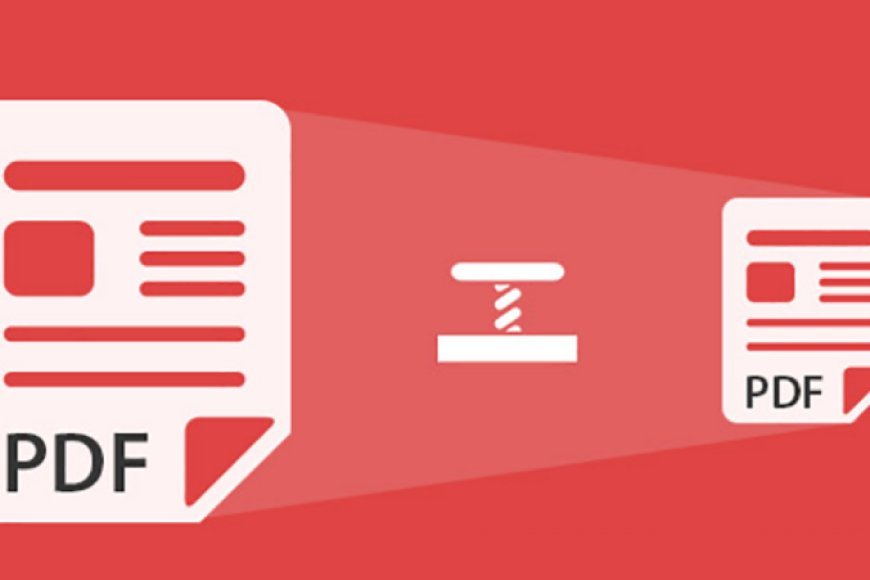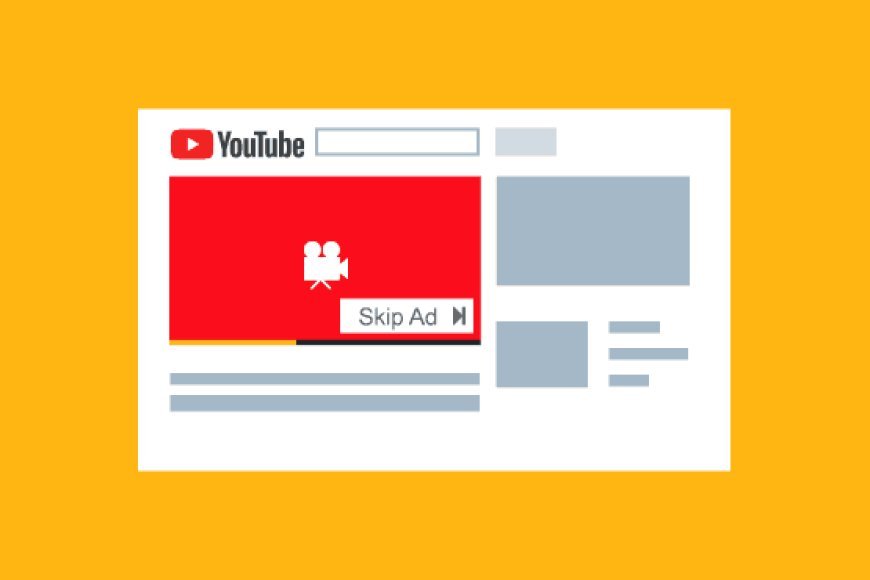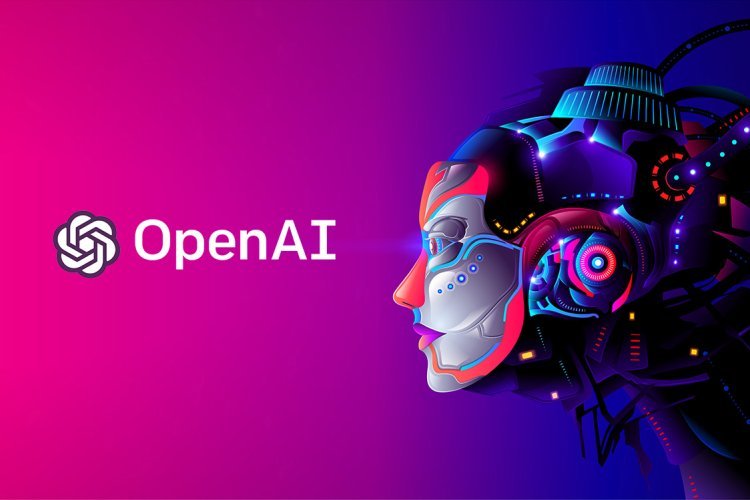PDF is still a popular document format, but it has one big problem: If your PDF document is filled with a lot of images, graphics, or graphs, the file size can swell, which can make sending files via email difficult. Difficult. ,
What does reducing file size do for a PDF file?
It is possible to significantly reduce the file size of PDF files using some techniques available on your Mac. We reduced a 108-page report full of graphics and charts, which was originally 5.1MB (very small indeed!) to 2.6MB – almost cutting the file size in half.
However, reducing the size of a particular file has a cost, namely image quality. Images are the easiest way to apply these techniques to reduce file size, as text does not take up much storage space. Thus, if you look at PDF files before and after, so you will likely notice a decrease in image quality.
In our tests, the PDF file size reduction technology didn’t make the image quality unacceptably poor, but it’s certainly noticeable. You can consider it if you are working on a sales brochure or flyer and want the image quality to be high.
How can you reduce PDF file size on Mac?
1- Use the Open Preview option to reduce the size of the PDF file on your Mac
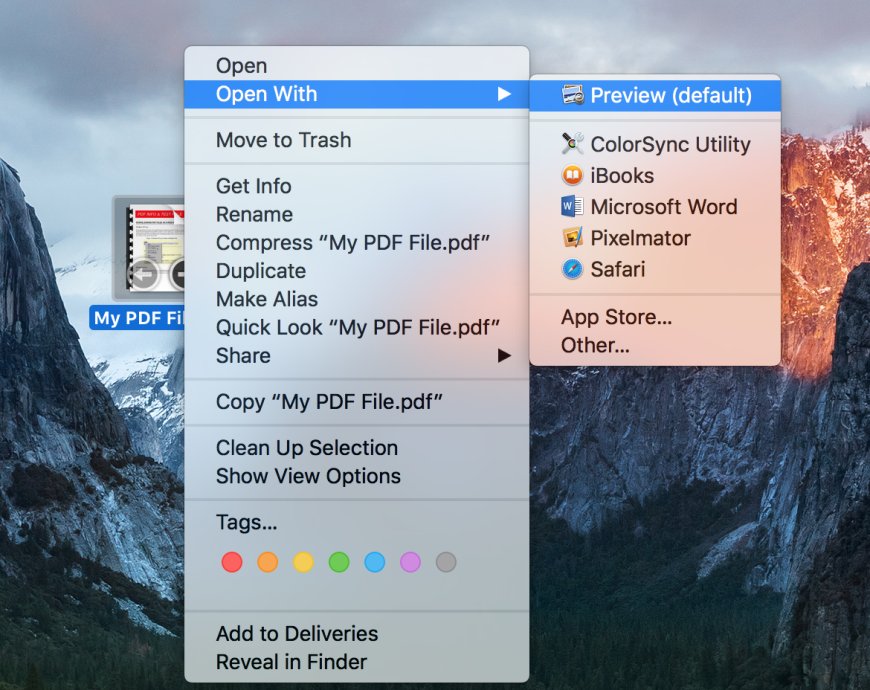
By default, if you open a PDF file on a Mac, it will open in the Preview app. If you change the default PDF wizard to another application, right-click on the PDF file, choose Open With, and select Preview from the drop-down menu.
2- Export the PDF file
The option to reduce PDF file size is hidden in the export menu. To find this, click File and then Export in the menu bar at the top of the screen.

3- Use the Quartz filter menu

Once you select Export, a window will appear on the screen. The option to reduce PDF file size is hidden in the Quartz Filter menu, shown above. Select Reduce file size from that drop-down menu. You may want to rename the PDF file in Export As and before you hit Save.