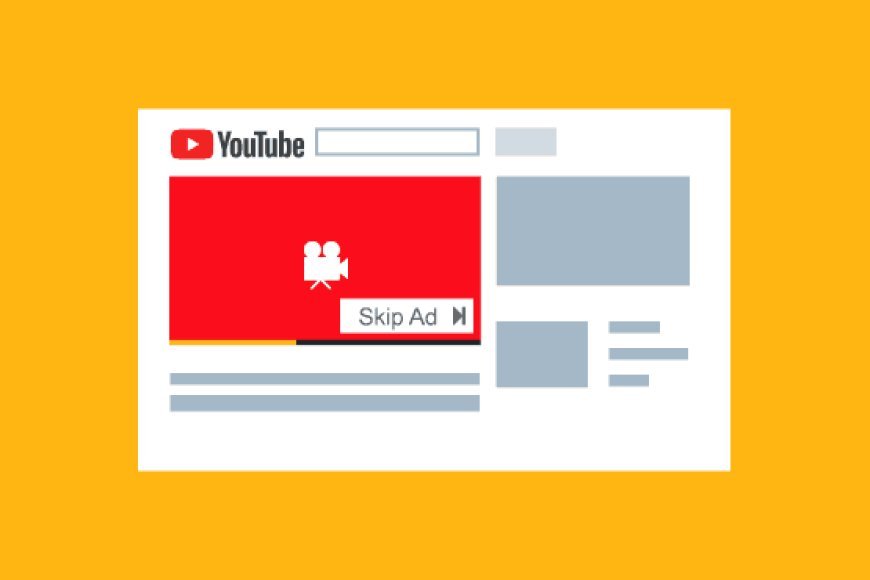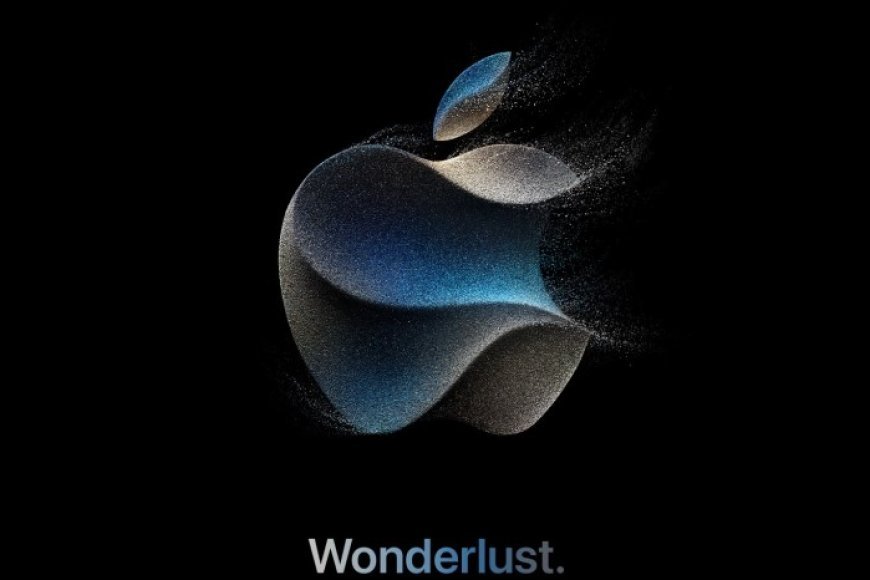Everyone loves to watch video clips on the YouTube platform, and no one likes to watch ads when he is interested in watching a video clip or allowing children to watch YouTube, and everyone has always wondered if there is a way to watch YouTube without ads!
How to watch YouTube without ads
The good news is that there are many ways to watch YouTube without ads, each with their own advantages and disadvantages.
Types of ads on YouTube
Before we get to the specific ways you can have an ad-free experience on YouTube, it’s helpful to first briefly explain the types of ads you’ll encounter in YouTube content:
- Skippable in-stream ads
- In-stream ads are non-skippable
- In-feed video ads
- Bumper ads
- Off-stream ads
- Masthead ads
Not every ad blocking method blocks every type of advertisement on YouTube. However, the methods of blocking ads that you have to manually skip or interrupt your viewing are much more difficult than other ads.
1- Pay for YouTube Premium
This is the most direct and effective way to get rid of YouTube ads. By paying for a YouTube Premium individual or family plan, you will always get ad-free videos unless the ad is placed there by the video creator. Not only will the ads disappear, but you will also have access to premium video content and YouTube Music. The family plan, in particular, is a great deal. This is a quick solution for every device you watch YouTube on, whether it is a phone, TV, or other device.
Also, the best advantage of a YouTube Premium subscription is that content owners on YouTube and the YouTube company itself still receive revenue in exchange for providing the service and content to others. This means that tracking practices will not be applied to your data to show ads.
To obtain this feature, you must subscribe to it by entering the page YouTube Premium .
2- Ad blocking applications
One very effective way to block YouTube ads on your mobile device is to use an ad blocker app. There are many options, but they are generally only available on Android and it may seem a bit strange except that there are third-party apps to watch YouTube videos on, such as YouTube Fanside. Google does not fully endorse this practice, so you will not find these apps in the Google Play Store.
Here are some extensions or add-ons that can be installed on browsers to block YouTube ads:
3- Use a VPN to block ads
VPN (Virtual Private Network) services create an encrypted tunnel between your computer and the sending server. This is great for hiding your actual location and making sure your ISP doesn’t know what you’re doing online, but it can also be a way to block ads.
To be clear, getting a premium ad-blocking VPN service is a good idea if you also want to protect your privacy, hide your IP address, and prevent websites from tracking your online activity.
Using a VPN can hide your location and this may be enough to completely shut out ads, as they cannot target you precisely.
Some VPNs that have good ad blocking capabilities are:
What is the best way to watch YouTube videos without ads?
For most users, the easiest way to block YouTube ads is to get a premium subscription at a small cost, especially since you also get ad-free access to YouTube Music, YouTube’s music streaming platform. But if you are looking for a free alternative, the above adblock extensions or browser plug-ins are widely available as both free and premium tools.